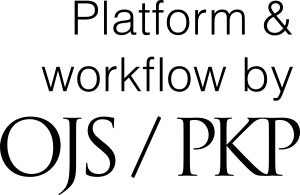GUIDE FOR AUTHORS SUBMITTING ARTICLES
2024-01-04
1. Registering as an Author
- Creating an Account: First, authors need to register on the OJS site of the respective journal. This involves filling in basic information such as name, email address, and affiliation.
- Selecting Role: Choose the role as 'Author' during registration.
- Logging In: After registering, authors need to log in using their credentials.
- Starting the Submission Process: Click on the 'Start Submission Process' button, typically located on the journal's homepage.
- Article Metadata: Fill in information about the article, including title, abstract, keywords, and additional author information (if any).
- Language: Select the language of the article.
- Uploading Manuscript: Upload the manuscript file in the format requested by the journal. This might involve multiple steps depending on the journal's requirements, such as uploading the main text, images, tables, etc.
- Review Submission: Review all the information entered. Ensure there are no errors or omissions.
- Confirm and Submit: Once all information is correct, authors should confirm the submission and send it for review.
- Communication with the Editor: After submission, the editor will review the manuscript and may request revisions. Authors should be responsive to communications from the editor.
- Check Status: Authors can check the status of their article through the OJS dashboard.
- Author Guidelines: Read and follow the author instructions carefully.
- Document Format: Ensure the manuscript complies with the journal's format and style.
- Contact Information: Include accurate and responsive contact information.